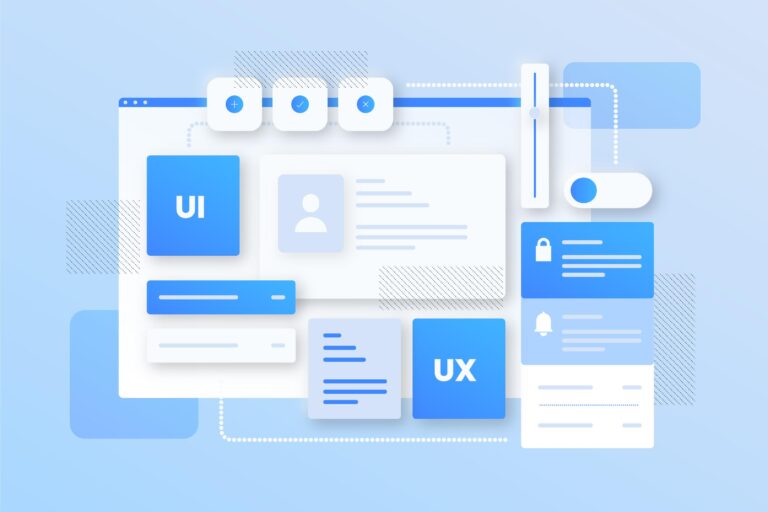Easy Navigation for Websites: 7 Crucial Tips for Users and SEO Success
Welcome, fellow digital navigators! In the vast online universe, finding your way around websites should be as effortless as strolling through your favorite park. Whether you’re a user on a mission or a website owner aiming for SEO triumph, mastering the art of easy navigation is key. No need for complex jargon or intricate maps – let’s keep it straightforward. In this blog, we’re unraveling 7 down-to-earth tips that not only enhance user experience but also boost your site’s SEO game. Say goodbye to the labyrinth of confusion, and say hello to the path of user-friendly and search engine optimized websites. So, buckle up for a ride where simplicity reigns, and navigation becomes a breeze. Let’s embark on this journey to make websites a welcoming haven for both users and search engines alike!
What Is Website Navigation?
Website navigation is the digital roadmap that guides users through your website. It’s the architecture of links, menus, buttons, and search bars that enables users to discover and access the content they seek. Effective website navigation transforms a bewildering digital landscape into a user-friendly journey, where every click leads to a purposeful destination. It’s the difference between a frustrating maze and a clear, inviting path. In the world of the web, this journey isn’t just about reaching a destination; it’s about the experience itself. And that experience can profoundly impact your website’s success, both in terms of user satisfaction and SEO performance. Therefore, optimizing your website navigation for seamless user experiences is crucial for attracting and retaining visitors.
Did you know that around 94% of users cite easy navigation as the most important website feature? It’s not just a nicety; it’s a necessity. Imagine having a store where customers can’t find the checkout counter – chaos, right? Similarly, a website needs a clear roadmap. Good navigation isn’t just for users; search engines love it too. Around 60% of users won’t recommend a business with a poorly designed website, and Google, being user-centric, values sites that users love.
Website Navigation & Content Hierarchies
Behind the scenes, a well-structured website often relies on content hierarchies. These hierarchies organize content in a logical order, creating a flow that helps users understand the relationships between different pages or sections. Think of it as the blueprint of your website, laying the foundation for intuitive navigation.
Content hierarchies not only facilitate the smooth flow of user interaction but also play a pivotal role in the realm of SEO. Search engines, like digital explorers, rely on these hierarchies to chart the terrain of your website, determining which areas are the most significant and relevant to present to users in search results. Thus, the structure of your content hierarchy profoundly influences how search engines perceive and rank your web pages.
Importance of Content Hierarchies & Website Navigation
Why are content hierarchies and user-friendly navigation essential? They are the backbone of a positive user experience. When users can effortlessly navigate your website and find what they’re looking for, they’re more likely to stay engaged and explore further. On the SEO front, a well-organized structure helps search engines crawl and index your site efficiently, improving your chances of ranking higher in search results.
According to a study by Nielsen Norman Group, users often leave a webpage within 10-20 seconds if they don’t find what they’re looking for. A clear content hierarchy ensures that users quickly locate valuable information, keeping them engaged. Moreover, a survey by HubSpot reveals that 76% of consumers prioritize ease of use in a website’s design.
Incorporating an intuitive navigation system not only caters to users but also boosts SEO. Google’s algorithms favor user-friendly websites, contributing to higher rankings. So, as we delve into the significance of content hierarchies and website navigation, remember – it’s not just about aesthetics; it’s about crafting a digital roadmap that users and search engines both appreciate.
What are the Problems Caused by Content Hierarchies?
Conversely, poorly organized content hierarchies can lead to confusion for users and hinder SEO efforts. When content isn’t logically structured, users struggle to find their way around, and search engines may misinterpret the importance of each page. This can result in lower rankings and reduced visibility in search results.
While content hierarchies are crucial for organizing information and enhancing user experience, they are not without their challenges. Understanding the potential problems caused by content hierarchies is essential for mitigating issues and optimizing website functionality.
- Over-Complication: One common problem arises when content hierarchies become overly complex. Too many levels and sub-levels can confuse users, making it challenging for them to find the information they seek. It’s crucial to strike a balance between organization and simplicity.
- Information Silos: In some cases, rigid hierarchies can lead to information silos, where related content is compartmentalized and difficult to access across different sections. This can hinder the holistic understanding of a topic and impact the overall user experience.
- Mobile Responsiveness: Content hierarchies designed for desktop interfaces may not seamlessly translate to mobile devices. Ensuring a responsive design that adapts to various screen sizes is essential to prevent navigation issues on smartphones and tablets.
- Maintenance Challenges: As content evolves, maintaining an effective hierarchy requires ongoing attention. Outdated or irrelevant content can accumulate, leading to a disorganized structure. Regular reviews and updates are necessary to keep the hierarchy current and user-friendly.
- SEO Implications: While a well-structured hierarchy can positively impact SEO, improper implementation or over-optimization can have adverse effects. Search engines may penalize websites with overly complex hierarchies or those attempting to manipulate rankings through deceptive practices.
Addressing these challenges involves a thoughtful approach to content organization, regular usability testing, and a commitment to adaptability. Striving for a balance between structure and flexibility ensures that content hierarchies serve their intended purpose without causing undue problems for users and website administrators alike.
Links Between Product & Content Marketing Pages
Effective website navigation isn’t just about guiding users; it’s also about strategically linking product pages with relevant content. When users encounter relevant content while exploring your website, it encourages them to delve deeper. This engagement can lead to better conversion rates as users become more informed and confident in their decisions.
Website Navigation Using JavaScript Effects
JavaScript effects can add a layer of interactivity and sophistication to your website’s navigation. Elements like dropdown menus, sliding panels, or interactive maps can engage users and make navigation more enjoyable. However, it’s essential to use JavaScript effects judiciously. Overdoing it with excessive animations or transitions can slow down page load times, frustrating users instead of delighting them.
Links That Display and Hide Content Already on the Page
A nifty navigation technique involves links that display and hide content that’s already on the page. For instance, clicking on a “Read More” link might expand a hidden section, revealing additional information. This approach keeps pages concise while allowing users to access more detailed content when they want it.
Action Items: Links That Display and Hide Content
Implementing links that display and hide content should be done thoughtfully. Ensure that they genuinely enhance the user experience and don’t clutter the page with unnecessary elements. Such links should be designed to provide users with more control over their interaction with your content. When employed correctly, these links can simplify navigation, allowing users to access additional information without overwhelming them with a barrage of content all at once. This approach strikes a balance between providing comprehensive information and maintaining a clean, user-friendly interface, enhancing the overall usability of your website.
Using Tracking Parameters in the URL
Effective website navigation isn’t just about guiding users; it’s also about understanding how users interact with your site. You can achieve this by using tracking parameters in the URL. These parameters provide valuable insights into user behavior, helping you identify which navigation paths are the most popular, which pages receive the most engagement, and where users tend to drop off.
Handling Navigation in Large Websites
In large websites with extensive content, effective navigation becomes even more critical. Here are some strategies to consider:
Breadcrumb Trails: Breadcrumb trails provide users with a clear path back to previous pages or sections, making it easier to backtrack or explore related content.
Filters and Sorting: Implement filters and sorting options to help users refine their search and find relevant content more efficiently.
Robust Search Functionality: A powerful search bar is a must for large websites. Ensure that it delivers relevant results and supports advanced search queries.
Site Maps: A sitemap is a visual representation of your website’s structure. It can be a valuable tool for users and search engines to understand the layout of your site.
User-Friendly Categories: Organize your content into user-friendly categories and sections. This makes it easier for users to navigate directly to the content they’re interested in.
7 Key Takeaways
- Prioritize User Experience: Put your users first. Make navigation intuitive and straightforward, ensuring that users can easily find their way around your website. A seamless journey encourages them to stay on your website longer.
- Optimize for Mobile: Ensure your navigation works flawlessly on mobile devices. Mobile users are a significant part of your audience and their experience matters.
- Clear Menus: Use descriptive menu labels that give users a clear idea of what to expect when they click. Ambiguity in menu labels can lead to user frustration.
- Content Hierarchies: Organize your content hierarchically. This not only benefits users but also helps search engines understand your site’s structure, which can positively impact SEO.
- Internal Linking: Strategically link product pages to relevant content and vice versa. This not only aids navigation but also boosts SEO by indicating content relevance.
- Use JavaScript Wisely: JavaScript effects can enhance navigation, but use them sparingly to avoid slowing down your site. User experience should always come first.
- Analyze User Behavior: Implement tracking parameters in URLs and regularly analyze user behavior to fine-tune your navigation strategy. Understanding how users interact with your website is key to making improvements.
Wrap Up
User-friendly navigation is a cornerstone of success. When users can easily find their way around your website, it not only leads to increased engagement but also higher search engine rankings. By implementing these seven crucial tips, you’ll be well on your way to creating a website that pleases both users and search engines, ensuring your online presence is both user-friendly and optimized for SEO.
Remember, a well-structured website is like a well-organized city; it invites exploration, discovery, and return visits. So, pave the way for your users, and they’ll navigate your digital landscape with ease, turning casual visitors into devoted customers.
FAQs
1. Why is website navigation important for users and SEO success?
Answer: Website navigation is crucial as it directly impacts user experience. Easy navigation ensures that visitors quickly find the information they seek, reducing bounce rates and increasing user satisfaction. Additionally, search engines favor well-organized sites, contributing to higher SEO rankings.
2. How can I simplify website navigation without sacrificing important content?
Answer: To simplify navigation, focus on creating a clear content hierarchy. Group related information, use intuitive labels for navigation menus and implement a user-friendly search feature. Regularly review and update your site’s structure to ensure it aligns with user expectations and search engine guidelines.
3. Are there specific design elements that enhance website navigation?
Answer: Yes, effective design elements play a significant role. Utilize a clean and intuitive menu layout, incorporate descriptive labels for links, and ensure mobile responsiveness. Implementing breadcrumb trails, a user-friendly sitemap, and strategic placement of calls-to-action contribute to a seamless navigation experience for both users and search engine crawlers.