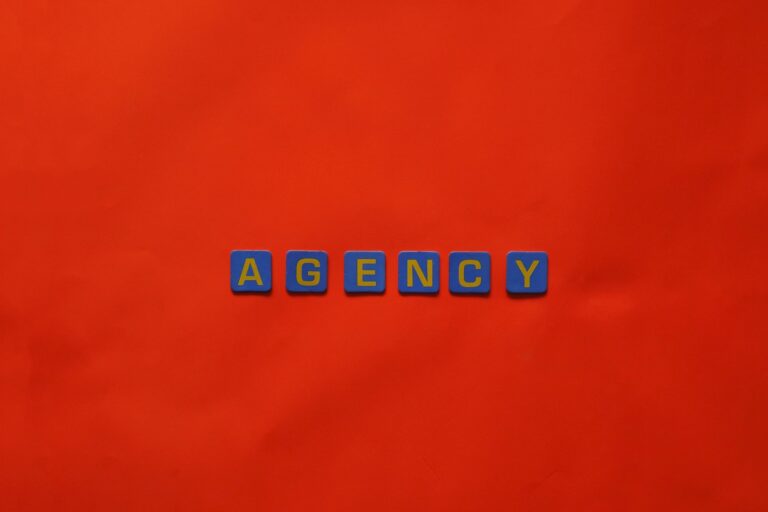8 Best Image Search Engines For Visual Content
In the contemporary digital landscape, where a mere glance can convey volumes of information, visual content has transcended from being a complementary element to a central pillar of communication. This paradigm shift has brought with it the demand for captivating, relevant, and resonant images. While traditional search engines lay the groundwork for textual information, the world of visual content requires a specialized approach. This is where image search engines step in, transforming the quest for compelling visuals into a dynamic, efficient, and transformative experience. In this comprehensive exploration, we dive deep into the intricacies of image search engines, exploring not only their features but also the novel capabilities they offer to creative professionals, marketers, and enthusiasts alike.
Introduction
The adage “A picture is worth a thousand words” has never held more truth than in today’s fast-paced, attention-driven digital world. Visual content isn’t just about aesthetics; it’s about conveying emotions, concepts, and complex ideas in a concise, impactful manner. Whether you’re a blogger, a marketer, an educator, or an artist, incorporating captivating images is a strategy that’s hard to ignore. However, the process of sourcing the right image, the one that encapsulates the essence of your message, can be a daunting task. Enter image search engines, purpose-built platforms that have revolutionized the way we discover, curate, and integrate images into our creative endeavors.
PicFinder AI
Imagine an image search engine that doesn’t merely recognize keywords but comprehends the essence, emotion, and context of an image. Enter PicFinder AI, a groundbreaking leap in visual content retrieval. This AI-powered platform utilizes advanced algorithms to understand the visual narrative, allowing you to search for images based on the feelings they evoke or the stories they tell. Whether you’re seeking bluebird clipart to infuse charm or elaborate blue bird cartoons to ignite creativity, PicFinder AI’s contextual understanding ensures that the images you discover align seamlessly with your vision.
Features of PicFinder AI:
1. Smart Image Recognition: PicFinder AI employs advanced AI algorithms for accurate image recognition, swiftly identifying objects, scenes, and text within images.
2. Customizable Search Filters: Users can refine searches with precision using customizable filters, such as color, size, type, and resolution, streamlining image retrieval.
3. Multi-Language Support: The tool offers multi-language support for image text recognition, enabling users to search for images containing text in various languages effortlessly.
Benefits of PicFinder AI:
1. Time-Efficient Searches: With rapid image recognition, users save time by swiftly locating specific visuals or content within vast image databases.
2. Enhanced Search Precision: Customizable filters ensure users find precisely what they need, reducing irrelevant search results and improving overall search accuracy.
3. Language-Inclusive Search: Multi-language support expands search capabilities, allowing users to find images containing text in diverse languages, aiding global accessibility.
Usage Tips for PicFinder AI:
1. Refine Filters Thoughtfully: Utilize specific filters wisely to narrow down searches effectively, balancing precision and flexibility.
2. Experiment with Keywords: Test varied keywords to explore the tool’s breadth, leveraging different terms for diverse search results.
3. Explore Text Recognition: Take advantage of the text recognition feature to discover images containing specific text or words relevant to your search queries.
Yahoo Image Search
As one of the pioneers in visual content discovery, Yahoo Image Search remains an iconic name. It’s a platform that has evolved alongside the digital landscape, adapting to changing user needs and preferences. Yahoo’s image search functionality has become synonymous with ease of use, relevance, and the ability to surface images that align with various search queries. From alternate pictures to specific blue bird cartoons, Yahoo Image Search offers a treasure trove of visual assets that cater to diverse audiences.
Features:
1. Comprehensive Image Database: Yahoo Image Search offers access to a vast collection of images sourced from various websites and platforms.
2. Advanced Filters: Users can refine searches with filters for size, color, image type, and usage rights, enabling precise image retrieval.
3. Trending Images: The platform showcases trending or popular images, keeping users updated with current visual content.
Benefits:
1. Diverse Image Sources: Access images from a wide array of sources, providing a broad spectrum of visual content for different purposes.
2. Refined Search Capabilities: Advanced filters allow users to find specific images swiftly, streamlining the search process.
3. Inspiration and Trends: Stay informed about trending images, facilitating creativity, and keeping up with the latest visual trends.
Best Practices:
1. Use Descriptive Keywords: Employ clear, specific keywords relevant to the desired image to yield accurate search results.
2. Utilize Filters Effectively: Leverage filters judiciously to narrow down search results and find images that precisely meet your criteria.
3. Check Usage Rights: Verify image usage rights to ensure copyright and licensing regulations compliance before using or sharing images found through the search.
Yahoo Image Search provides a diverse and extensive database of images, facilitating efficient and tailored image searches while keeping users updated with trending visual content. By employing precise keywords, utilizing filters wisely, and respecting usage rights, users can optimize their image search experience on the platform.
Google Images:
Google Images serves as an extensive visual search engine, offering a vast collection of images sourced from websites worldwide. Users can explore diverse visual content, from photographs to graphics, leveraging Google’s indexing capabilities to discover and retrieve images relevant to their search queries.
Features:
1. Advanced Search Filters: Allows filtering by size, color, type, and usage rights for precise image retrieval.
2. Reverse Image Search: This enables searching for similar images by uploading or pasting an image URL.
3. Collections and Boards: Users can save and organize images into collections for future reference.
Benefits:
1. Visual Inspiration: Access to a diverse array of images for creative inspiration.
2. Easy Discovery: Simplifies finding specific images swiftly through advanced filtering options.
3. User-Friendly Interface: Offers a seamless and intuitive experience for visual exploration.
Tips for Optimizing Images:
1. Descriptive File Names: Use descriptive and relevant file names for images.
2. Alt Text Optimization: Incorporate descriptive alt text to aid search engines in understanding image content.
3. Image Compression: Optimize image sizes for faster loading without compromising quality.
Optimizing images with descriptive attributes and employing Google Images’ advanced features enhances visual discovery, making content more accessible and appealing to a broader audience.
Bing Image Search:
Bing Image Search is a robust visual search engine offering an extensive collection of images sourced from across the web. It allows users to explore a wide range of visuals, including photographs, illustrations, and graphics, catering to diverse search queries and preferences.
Features:
1. Filtered Search: Provides filters for size, color, layout, and type, facilitating refined image searches.
2. License Filtering: Allows users to filter images based on usage rights, aiding in finding suitable images for various purposes.
3. Visual Search: Offers the option for users to conduct searches using images by uploading or pasting image URLs.
4. Trending Images: Showcases trending or popular images, keeping users updated with current visual content.
Benefits:
1. Diverse Image Sources: Access a vast repository of images from different websites and sources, offering a wide variety of visual content.
2. Refined Search Capabilities: Advanced filters enable precise image searches, delivering relevant results aligned with user requirements.
3. Ease of Use: Provides a user-friendly interface for seamless exploration and discovery of images.
Usage Tips:
1. Use Descriptive Keywords: Employ specific and descriptive keywords to enhance the relevance of search results.
2. Leverage Filters: Utilize filters effectively to narrow down searches and find images that best match requirements.
3. Check Usage Rights: Verify image usage rights to ensure compliance with copyright and licensing regulations.
Bing Image Search offers an extensive image database, advanced filtering options, and an intuitive interface, catering to various search needs while enabling users to find relevant and diverse visual content with ease. Employing specific keywords, using filters judiciously, and respecting image usage rights can optimize the search experience on this platform.
Bluebird Clipart: Adding Whimsy and Meaning
Visual symbols, like bluebird clipart, have the power to convey emotions and concepts instantaneously. A bluebird, often associated with happiness and positivity, can add a touch of whimsy and meaning to your communication. Whether you’re creating educational materials, invitations, or social media posts, bluebird clipart is a versatile resource that resonates with a wide range of audiences.
Blue Bird Cartoons: Embracing Humor and Creativity
Cartoons are a timeless medium for humor, satire, and creative expression. Blue bird cartoons, with their whimsical charm, offer a unique way to inject humor and creativity into your visual content. Whether you’re aiming to engage children, create relatable content, or add a lighthearted touch to your communication, the realm of blue bird cartoons holds a plethora of options to choose from.
Pinterest:
Pinterest is a visual discovery platform that allows users to find and save ideas for various interests and projects. Users can explore, save, and share visual content known as “Pins” on personalized boards, making it a valuable platform for inspiration and idea curation.
Features:
1. Pin Creation and Sharing: Users can create Pins by uploading images or saving them from the web, organizing them onto themed boards.
2. Visual Search: Utilizes image recognition technology for users to discover similar content by clicking on specific elements within images.
3. Personalized Feeds: Provides curated content based on user interests and saved Pins, offering a tailored browsing experience.
4. Rich Pins: Offers enhanced Pins with additional information like product details, recipes, or article summaries.
Benefits:
1. Inspiration and Ideas: Pinterest serves as a rich source of inspiration across various categories, including fashion, home decor, recipes, and more.
2. Organization and Planning: Enables users to organize ideas and plan projects by creating themed boards, fostering creativity and productivity.
3. Community Engagement: Facilitates sharing and collaboration, allowing users to engage with like-minded individuals and brands.
Strategies for Visibility:
1. Optimize Pin Descriptions: Use detailed, keyword-rich descriptions to enhance the discoverability of Pins.
2. Vertical Images: Vertical Pins tend to perform better, occupying more space in users’ feeds, increasing visibility.
3. Consistent Pinning: Maintain a consistent posting schedule to stay active and engage with followers regularly.
4. Utilize Rich Pins: Leverage rich Pin formats with added information to provide more context and increase engagement.
5. Engage with the Community: Interact with other users, follow relevant boards, and engage with Pins to increase visibility and build a community presence.
Pinterest’s visual-centric platform provides an immersive experience for users to discover, save, and share inspiring content. By optimizing Pin descriptions, using visual elements effectively, and engaging with the community, individuals and brands can increase visibility and effectively leverage Pinterest for their objectives.
Wrapping Up
In a world that communicates through screens, mastering the art of visual content creation isn’t a choice; it’s a necessity. The journey of sourcing, selecting, and integrating images into your creative endeavors has been transformed by the emergence of image search engines. These platforms, armed with cutting-edge technology and user-centric design, bridge the gap between creative vision and image acquisition. Whether you’re leveraging PicFinder AI’s contextual understanding, exploring Yahoo Image Search’s extensive library, or utilizing the reverse page orientation feature to gain insights, the power of these tools enhances your ability to communicate effectively, engage audiences, and stand out in a visually-driven world.
As the digital landscape continues to evolve, remember that image search engines aren’t just tools; they’re allies in your creative journey. They empower you to express yourself, tell your story, and capture attention through the captivating lens of visual content.
FAQs
- What are image search engines, and how do they work?
Image search engines are specialized platforms that allow users to search for and discover images based on keywords, phrases, or even images themselves. These platforms utilize complex algorithms to index and categorize images, making them easily accessible to users looking for specific visual content.
- Why should I use image search engines instead of traditional search engines?
While traditional search engines are great for textual information, image search engines focus solely on visual content. This means you can find images that are more relevant and tailored to your needs, whether you’re looking for alternate pictures, specific themes like bluebird clipart, or high-quality photographs.
- What is the significance of reverse page orientation in image search engines?
Reverse page orientation is a feature that allows you to upload an image and find its original source, related content, and even alternate pictures. It’s particularly useful for verifying the authenticity of an image, discovering additional context, and exploring creative possibilities by viewing how the image was originally used.
- How can AI-powered image search engines like PicFinder AI enhance my visual content strategy?
AI-powered image search engines, like PicFinder AI, bring contextual understanding to image search. They can comprehend the emotions, concepts, and context within an image, allowing you to search for images based on their essence. This means you can find images that align perfectly with your creative vision, such as blue bird cartoons or bluebird clipart.
- Are image search engines suitable for professional use?
Absolutely. Image search engines cater to a wide range of users, from creative professionals to marketers, educators, bloggers, and beyond. They offer a diverse selection of images that can elevate the quality and impact of your visual content. Whether you’re looking for professional stock photos, charming bluebird clipart, or unique blue bird cartoons, these platforms have you covered.