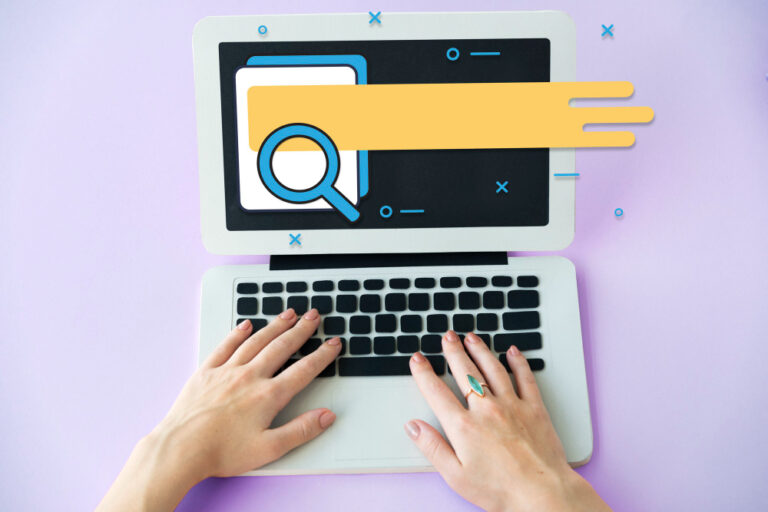Google Search Operators: The Complete List of Advanced Operators
rGoogle search operators are like special shortcuts you can use to find exactly what you need in Google’s huge pile of information. They’re little tricks that help you zoom in on specific stuff when you’re searching online. With these tools, you can be more precise and get right to the point, even in the massive world of the internet. They’re kind of like a map that guides you through all the information out there, helping you to discover exactly what you’re looking for without getting lost in the sea of results. These commands and symbols give you the power to control your searches, making it easier to find the exact information you need among the vast amount available on the web.
What Are Google Search Operators?
Google search operators are like special codes or symbols that help refine and customize your online searches. They’re shortcuts that allow you to specify and fine-tune what you’re looking for on Google. These operators enable more precise searches by letting you include or exclude specific words, search within certain websites, or find exact phrases. They act as advanced tools for making your searches more targeted and accurate. By using these operators, you’re essentially customizing your search experience to get more relevant results. For example, you can use “site:” to search within a specific website or “-word” to exclude certain terms. These advanced Google search techniques empower users to navigate the vast ocean of information online more efficiently, ensuring that they find exactly what they’re looking for amidst the sea of data.
What are Common Google Operators:?
– Site Operator (site:): This operator narrows down results to a specific website or domain. For instance, “site:example.com” would yield results exclusively from the mentioned domain.
– Quotation Marks (” “): Using quotes around a phrase instructs Google to find exact matches for the enclosed words in the specified order. This is incredibly useful when looking for specific titles or precise phrases.
– Minus Operator (-): This operator excludes specific terms from search results. For instance, typing “apple -fruit” excludes results related to the fruit, focusing solely on other contexts.
– OR Operator (OR or |): It broadens search possibilities by looking for either one term or another. For example, searching for “dogs OR cats” retrieves results related to either dogs or cats.
– Wildcard Operator (*): Represented by an asterisk, it’s used to represent unknown words or phrases. This is beneficial when the specific word or phrase is uncertain or when trying to complete a phrase like, “The jumped over the moon.”
The Importance of Using Advanced Operators
Using advanced operators in your Google searches is like having a superpower for finding exactly what you need online. These special tricks and symbols help refine your search, making it more accurate and specific. They’re like shortcuts that allow you to exclude certain words, look for exact phrases, or even search within specific websites. Why is this important? Well, it saves time by filtering out irrelevant stuff and ensures you get what you’re actually looking for. Whether you’re a student researching, a professional hunting for specific information, or simply trying to find something online, these tools make the search process more efficient and precise. By using these advanced operators, you’re essentially turning a regular search into a targeted mission, making your online hunt a whole lot easier and more effective.
Precision in Results:
– Refined Results: Google operators aid in filtering out irrelevant content, ensuring that search outcomes are more pertinent and aligned with user requirements.
– Specificity: By allowing users to specify exact phrases, and domains, or exclude particular terms, these operators refine searches, delivering more accurate and focused results.
Enables Refined Searches:
The deployment of Google search operators empowers users across various spheres:
– Research & Academia: For academic endeavors or research, these operators enable users to unearth specific and relevant information quickly.
– Professional Tasks: In professional settings, precise searches are crucial. Google operators assist in finding niche or industry-specific information efficiently.
– Everyday Queries: Even in everyday searches, these operators offer a refined approach, ensuring that users acquire precisely what they’re seeking.
How operators refine and narrow down search queries.
Google search operators are fundamental tools that significantly refine and narrow down search queries, offering users a more focused and tailored exploration of the internet. These operators serve as command prompts or symbols that users can integrate into their searches, allowing for specific instructions to be applied to the search algorithm. By incorporating these operators, users can eliminate irrelevant results, specify exact phrases, or confine searches to particular websites, ultimately fine-tuning the search process.
Here is how these operators refine and narrow down search queries:
1. Precision and Specificity: Operators like quotation marks (” “) enable users to search for exact phrases rather than individual words. This specificity refines the search, ensuring that results precisely match the desired phraseology.
2. Exclusionary Filters: Using the minus sign (-) allows users to exclude specific words from their search results. This feature helps in eliminating unrelated content and focusing solely on relevant information.
3. Site-Specific Searches: The “site:” operator confines searches to specific websites or domains, refining the scope of results to a particular source. It’s beneficial when seeking information from a trusted or preferred website.
4. Alternative Searches: The OR operator broadens search possibilities by allowing users to search for either one term or another. This flexibility opens up options, providing a wider range of potential results.
5. Wildcard Representations: The asterisk () acts as a wildcard, allowing users to represent unknown words or phrases, which can be helpful when certain details are unclear or variable.
6. Combining Operators: Combining multiple operators or using them in conjunction allows for more complex and highly specific searches, offering a more refined and targeted outcome.
7. Efficiency and Time-Saving: These operators significantly reduce the time spent sifting through irrelevant content, enhancing efficiency by delivering more precise and pertinent results swiftly.
8. Tailored Research: For academic, professional, or specific research endeavors, these operators enable users to delve deeper into niche topics, ensuring the retrieval of highly relevant and accurate information.
By using these advanced Google search operators, users gain benefits over the search process, ensuring that the results align precisely with their needs and interests. They serve as indispensable tools for streamlining searches, transforming broad inquiries into focused quests for accurate and specific information.
Basic Search Operators
Basic search operators within Google serve as invaluable tools for users aiming to refine and tailor their search results. These operators, though simple in appearance, wield significant power in streamlining searches for more specific and precise information.
Commonly Used Basic Operators:
– Quotation Marks (” “): Enclosing words or phrases within quotes enables users to hunt for exact phrases, ensuring search results include the precise combination of words specified. For example, a search for “best pizza in town” will yield results containing that exact phrase.
– Minus Operator (-): Incorporating a minus sign before a word excludes it from search results, refining outcomes by filtering out unwanted content. For instance, searching “beach -vacation” will display results related to the beach but exclude those mentioning vacations.
– Site Operator (site:): This operator limits searches to a specific website or domain, refining results exclusively to that site. Using “site:example.com” will show results solely from the mentioned domain.
Detailed Overview of Basic Search Operators
Each basic operator carries its own utility:
Quotation Marks:
The use of quotation marks guarantees the search results contain the exact phrase specified within the quotes. This tool is particularly handy when seeking specific titles, quotes, or precise information.
Minus Operator:
The minus operator, denoted by a hyphen before a word, acts as an exclusion tool, omitting pages containing the specified term from search results. It refines searches by filtering out unwanted information.
Site Operator:
Employing the site operator confines searches to a designated website or domain, offering search outcomes solely from the specified source. It proves beneficial when seeking information from a particular website or domain.
Mastering Basic Operators:
– Quotation Marks: Useful for exact phrases.
– Minus Operator: Excludes specific terms for refined results.
– Site Operator: Narrows searches to a specific website or domain.
Understanding and utilizing these basic search operators empowers users to conduct more nuanced, accurate, and tailored searches. These operators serve as indispensable tools, allowing individuals to navigate through the vast expanse of information online with greater precision and efficiency.
Advanced Search Operators
Google’s advanced search operators are like specialized tools in a treasure chest, offering users the ability to sculpt their searches with utmost precision. These sophisticated commands allow for a refined exploration of the vast digital expanse, yielding tailored and specific results that align precisely with what users seek.
Categorization Based on Functionality:
1. Site-Specific Searches:
– Site Operator (site:): A powerful tool to confine searches to specific websites or domains. For instance, “site:wikipedia.org” narrows down results to Wikipedia pages, ideal for academic research or verifying information from authoritative sources.
2. Exclusion and Inclusion Commands:
– Minus Operator (-): An exclusion command that helps eliminate irrelevant information from search results. For instance, searching “apple -fruit” excludes results related to the fruit, refining the search to technology or brand-related information.
– Plus Operator (+): Previously used to include specific terms, it’s now largely implicit in Google’s default search, though occasionally useful for special cases.
3. Exact Phrase Searches:
– Quotation Marks (” “): A valuable operator for finding exact phrases. For instance, searching “best laptops under $1000” within quotes ensures results contain that precise phrase, assisting in product research or price comparison.
4. Wildcard and Synonym Usage:
– Asterisk Wildcard Operator (): A versatile tool representing unknown words or phrases. For instance, “The of species” retrieves varied phrases following “The” and “of species,” facilitating the exploration of diverse content and interpretations.
5. File Type Searches:
– Filetype Operator (filetype:): Useful for searching specific file types. For instance, “filetype:pdf marketing strategy” fetches PDF documents related to marketing strategies, aiding in academic or professional research endeavors.
Examples and Applications for Each Advanced Operator:
– Site Operator (site:): An indispensable tool for focused research within specific domains or verifying information from reputable sources.
– Minus Operator (-): Streamlines searches by excluding unwanted information, ensuring more accurate and relevant search results.
– Quotation Marks (” “): Ideal for finding exact phrases, crucial when seeking specific titles, quotes, or unique combinations of words.
– Asterisk Wildcard Operator (): Enables exploration of multiple variations of a phrase, helpful when certain words or phrases are uncertain.
– Filetype Operator (filetype:): Facilitates searches for specific document types, aiding in targeted research and acquiring relevant materials efficiently.
Maximizing Search Precision with Advanced Operators
Mastery of these advanced search operators empowers users to traverse Google’s digital landscape with finesse, honing their searches to uncover precise and tailored information. By harnessing these tools, users unlock the full potential of Google’s search capabilities, ensuring that search results align meticulously with their unique queries and quest for knowledge.
Mastering Google Search Operators: Tips for Effective Use
Utilizing Google search operators proficiently requires a strategic approach to refine searches and uncover precisely what you need from the vast digital library. Here’s a guide to harnessing these operators effectively:
1. Start with Basic Operators:
Begin with fundamental operators like quotation marks for exact phrases or the minus sign to exclude terms. These basic tools are straightforward yet powerful in narrowing down searches.
2. Understand Each Operator’s Functionality:
Comprehend the purpose of each operator to use them judiciously. Familiarize yourself with their functions, such as site-specific searches with “site:” or excluding terms with the minus sign.
3. Combine Operators for Precision:
Combine operators to tailor searches more precisely. For instance, using “site:” along with other operators like quotation marks or minus sign refines results further, narrowing down to specific websites and exact phrases while excluding irrelevant content.
4. Experiment and Explore:
Experiment with different combinations of operators. Test various combinations to understand their impact on search results, aiding in finding the most accurate and relevant information.
5. Use Brackets for Complex Queries:
Employ brackets to create more complex queries. For instance, using brackets “( )” with multiple operators ensures Google interprets the search in the desired sequence, enhancing precision.
6. Be Aware of Case Sensitivity:
Google search operators are typically case-insensitive, but certain commands like “OR” might require uppercase. Pay attention to the case when using specific operator terms.
7. Stay Updated and Practice:
Stay abreast of updates or new operators introduced by Google. Regular practice and experimentation enhance familiarity and proficiency with these tools.
8. Practice Ethical Search:
While operators offer extensive capabilities, ensure ethical and lawful usage. Respect copyright and privacy laws while conducting searches, especially when using operators for specific content or domain searches.
Combining Operators for Precision Searches
Combining multiple operators requires a strategic approach:
– Site + Quotation Marks: Use “site:” with quotation marks for specific content within a particular website.
– Minus Operator + Keywords: Combine the minus sign with keywords to exclude specific topics or terms from broader searches.
– Multiple Operators: Experiment with multiple operators to create precise queries, refining search results to the most relevant information.
Unveiling the Benefits of Google Search Operators
Google search operators are more than just tools; they are the keys to unlocking a realm of advantages for users seeking refined, precise, and tailored search results. Here’s a detailed look at the benefits:
1. Refined Search Precision:
Search operators empower users to fine-tune their queries, ensuring more accurate and relevant results by excluding or including specific terms, phrases, or domains.
2. Enhanced Research Capabilities:
For researchers, academics, or students, search operators enable precise exploration within specific websites or domains (using “site:”) or for particular file types (using “filetype:”).
3. Optimized SEO Strategies:
In the realm of Search Engine Optimization (SEO), operators assist in evaluating competitor strategies, analyzing backlink profiles (“link:”), or identifying indexed pages (“site:”).
4. Content Creation and Ideation:
For content creators, operators aid in content ideation by exploring synonyms, related terms, or variations (using wildcard “”, or “OR” for alternative search terms).
5. Efficient Information Retrieval:
For professionals seeking specific information, operators streamline searches by excluding irrelevant content (minus sign “-“) or by finding exact phrases (quotation marks “”).
6. Precise Data Mining:
In data mining, operators refine searches for specific data formats (using “filetype:”) or when gathering data from specific sources or databases.
7. Strategic Market Research:
In market research, operators enable focused searches within industry-specific websites or forums (using “site:”) or for specific product reviews and mentions.
8. Content Validation and Fact-Checking:
For fact-checking or validating information, operators assist in searching within reputable sources (“site:”), ensuring credible and accurate data.
Operators as Multi-Purpose Tools
– Research: Domain-specific searches (“site:”) aid in academic or professional research.
– SEO: Evaluating backlinks (“link:”) and indexed pages (“site:”) contributes to effective SEO strategies.
– Content Creation: Use of wildcards () or “OR” for varied content ideation.
– Information Retrieval: Excluding irrelevant content or finding exact phrases ensures efficient data extraction.
– Market Research: Focused searches within specific industry domains guide market analysis.
– Content Validation: Searching within reputable sources ensures factual and credible information.
Wrap Up
Google search operators stand as versatile tools, offering a myriad of benefits across diverse fields. Their strategic utilization ensures precision, efficiency, and accuracy in searches, aiding in research, content creation, SEO strategies, and precise information retrieval across the digital spectrum
FAQs
1. What are Google Search Operators, and why should I use them?
– Google Search Operators are special commands that help refine and enhance your search queries. They provide specific filters and criteria to narrow down search results, making your searches more efficient.
2. How do I use Google Search Operators?
– To use Google Search Operators, simply enter them directly into the search bar along with your query. For example, to find exact matches, use quotes like “search query.” Experiment with different operators to tailor your searches to specific needs.
3. Can you provide some examples of commonly used Google Search Operators?
– Certainly! Examples include:
– site: for searching within a specific website (e.g., site:example.com)
– in title: for finding pages with specific words in the title (e.g., title:”keyword”)
– filetype: for searching specific file types (e.g., filetype: pdf)
4. Are there advanced Google Search Operators for time-based searches?
– Yes, operators like before: and after: can be used to find content published before or after a certain date. For example, “best smartphones before:2023.”
5. Do Google Search Operators work on mobile devices?
– Yes, Google Search Operators work on both desktop and mobile devices. You can use them in the search bar of your mobile browser or within the Google Search app, providing a consistent search experience across platforms.