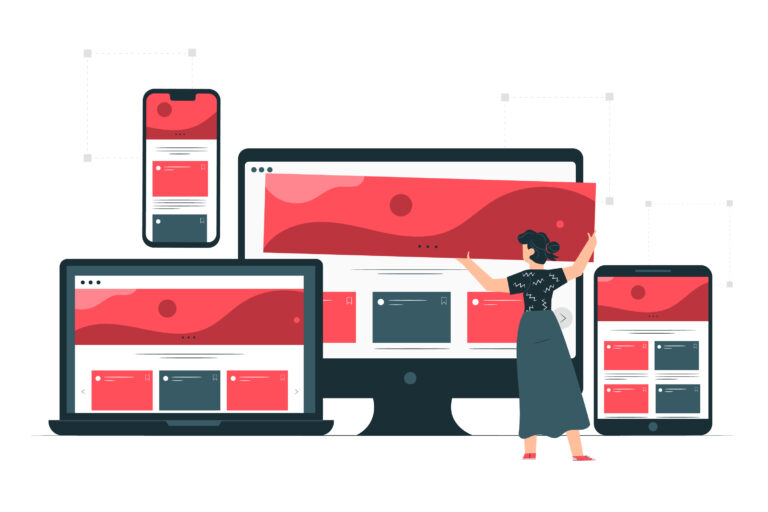6 Best Free Website Builders to Check Out in 2023 [+Pros & Cons]
Free website builders are online tools that allow anyone to create a website without coding knowledge. They offer templates, drag-and-drop interfaces, and various features for designing and customizing websites. Users can select from templates, add content like text, images, and videos, and modify layouts to suit their preferences. These platforms typically offer free plans with basic functionalities, but premium plans unlock more features and customization options. Popular free website builders include Wix, Weebly, and WordPress.com, providing an easy way for individuals and small businesses to establish an online presence without needing technical expertise or significant investment.
Free website builders play a pivotal role for individuals and small businesses by offering an accessible platform to create an online presence without hefty costs. These tools eliminate the need for coding skills, enabling anyone to quickly design and launch a website. For individuals, it means showcasing talents or hobbies, while small businesses benefit from establishing an online storefront or presenting services. Free builders offer templates, customization options, and hosting, aiding brand promotion and customer reach. They democratize the web, allowing entrepreneurs to compete in the digital landscape without financial barriers. With intuitive interfaces, these platforms empower users to manage and update their sites easily, making them essential tools for anyone seeking a cost-effective way to establish an online identity or venture into e-commerce.
1. Weebly
Weebly is a user-friendly website builder offering a range of features and a straightforward interface. Its drag-and-drop functionality simplifies the creation process, allowing users to build websites without coding knowledge. With Weebly, users access responsive templates, ensuring websites look great on various devices. Its intuitive interface includes a WYSIWYG editor for easy customization of content and layout. Weebly’s App Center extends functionality, integrating diverse features like e-commerce, contact forms, and galleries seamlessly into websites.
Pros of the platform:
1. Ease of Use: This website building platform boasts an intuitive drag-and-drop interface, making it exceptionally user-friendly. Even for individuals with minimal technical expertise, the straightforward design enables effortless site creation. Users can easily manipulate and position elements within the interface, allowing for seamless customization without the need for coding skills. The simplicity of the interface significantly reduces the learning curve, enabling quick and efficient website development.
2. Templates: One of the platform’s standout features is its extensive collection of responsive and customizable templates. These templates cater to diverse industries and design preferences, providing users with a broad selection to kickstart their website projects. Each template is optimized for various devices, ensuring a consistent and visually appealing experience across desktops, tablets, and smartphones. Moreover, the customization options within these templates allow for flexibility in design, empowering users to create unique and personalized websites.
3. App Center: A notable advantage of this platform is its robust App Center, offering an extensive range of apps aimed at enhancing website functionalities. These apps cover a wide spectrum of purposes, ranging from e-commerce tools and social media integrations to analytics and SEO optimization. Users have the freedom to seamlessly integrate these apps into their websites, elevating their functionality and providing visitors with an enriched browsing experience. The App Center’s diversity empowers users to tailor their websites according to specific needs, ensuring versatility and scalability as their online presence evolves.
Overall, the platform’s intuitive interface, diverse template selection, and comprehensive App Center collectively contribute to a user-friendly experience, enabling individuals and businesses to create professional, feature-rich websites efficiently.
cons of Weebly
1. Design Limitations: Weebly’s design options, though diverse, might present limitations in template customization when compared to some other website builders in the market. While it offers a range of templates that are aesthetically pleasing and functional, users might find themselves slightly constrained in altering these templates extensively to suit highly specific or unique design preferences.
2. Flexibility: For users seeking highly complex or customized websites with intricate functionalities, Weebly might not offer as much flexibility as some other advanced website builders or CMS platforms. Its simplicity and user-friendly interface may come at the cost of certain intricate customization possibilities that might be essential for highly specialized websites or specific industries.
3. E-commerce Fees: Weebly’s free and lower-tier plans come with transaction fees for e-commerce transactions. While it provides an accessible way to start an online store, these transaction fees might be limiting for businesses aiming for higher sales volumes. However, it’s worth noting that upgrading to higher-tier plans eliminates these transaction fees, offering a more cost-effective solution for online stores experiencing growth.
Wix
Wix’s user-friendly interface simplifies website creation, enabling users to build professional-looking sites with ease. The platform’s templates encompass a wide array of designs, from minimalistic to vibrant, meeting various industry needs. Users can dive into customization, altering templates extensively and integrating additional functionalities through Wix’s App Market, ensuring uniqueness.
However, the free version’s downside includes Wix ads displayed on sites, limiting the site’s professional appearance until opting for a paid plan. Additionally, storage and bandwidth restrictions in free plans might hinder content expansion or high traffic flow.
Another drawback lies in template switching. While Wix facilitates customization, altering templates after site creation can be complex and may lead to content loss or formatting issues. Moreover, as websites grow in complexity or traffic, Wix might not accommodate scalability needs effectively, urging a migration to more scalable platforms.
Pros of Wix:
1. User-Friendly Interface: Wix is renowned for its intuitive drag-and-drop interface, making website creation accessible to beginners without coding skills. Users can easily navigate and build a website swiftly.
2. Templates Variety: Wix boasts a vast library of templates, catering to various industries and design preferences. From business to creative portfolios, there’s a template for almost every need, offering a solid starting point for customization.
3. Customization Options: Wix provides extensive customization freedom. Users can modify layouts, colors, fonts, and add functionalities using the Wix App Market, allowing for tailored websites that suit individual preferences.
4. SEO-Friendly Tools: Wix integrates SEO features that aid in optimizing website content for better search engine visibility. Users can edit meta tags, create SEO-friendly URLs, and use analytics tools to track website performance.
Cons of Wix:
1. Advertisements in Free Version: The free version of Wix displays their ads on websites. To remove these ads, users need to upgrade to a premium plan.
2. Limited Storage and Bandwidth: Free plans offer limited storage space and bandwidth, restricting the amount of content and traffic the site can handle. Upgrading to paid plans unlocks more resources.
3. Template Switching Limitation: Once a template is chosen and the site is built, switching to a different template can be challenging. Changing templates may result in losing customized content and formatting.
4. Scalability Challenges: While Wix suits small to medium-sized websites, it might pose limitations for rapidly growing or complex websites. Advanced functionalities or high-traffic demands could outgrow Wix’s capabilities, necessitating a switch to more robust platforms.
Overall, Wix serves as an excellent starting point for beginners and small to medium-sized websites seeking ease of use and design flexibility. However, potential users should consider its limitations regarding ads, scalability, and template constraints when evaluating for long-term website goals and growth plans.
WordPress
WordPress.com offers ease of use and flexibility, catering to various website needs. Its user-friendly interface simplifies site creation, making it accessible even for beginners. The platform provides diverse templates and customization options, allowing users to personalize their websites to a significant extent. With its robust content management system (CMS), it’s suitable for various site types, from blogs to e-commerce. However, the free version has limitations, including the inability to upload custom themes or plugins. The premium plans unlock more features but can be costly for small budgets. While it’s beginner-friendly, customization options might be restricted compared to self-hosted WordPress.org sites. Despite limitations, WordPress.com remains a reliable choice for those seeking a balance between simplicity and functionality, particularly for bloggers, small businesses, or individuals requiring a quick and easy website setup.
Pros of WordPress.com:
1. User-Friendly Interface: WordPress.com boasts a user-friendly dashboard, simplifying website creation. It provides an intuitive drag-and-drop editor, making it easy for beginners to design and publish content without technical knowledge.
2. Templates and Customization: It offers a vast collection of themes and templates catering to diverse industries and preferences. Users can personalize these templates by modifying colors, fonts, layouts, and adding custom CSS for a unique look.
3. Content Management System (CMS): Known for its robust CMS, WordPress.com supports various content types and formats. It allows easy management of multimedia content like images, videos, and documents, ensuring flexibility in content creation.
4. Hosting Included: The platform includes hosting in its packages, eliminating the need for users to handle server-related technicalities. This convenience simplifies the setup process, particularly for those new to website creation.
5. Security and Maintenance: WordPress.com handles core updates, security patches, and regular backups. This automatic maintenance reduces the burden on users and ensures website security and reliability.
Cons of WordPress.com:
1. Limited Customization: Free plans have limitations on customization. Users can’t upload custom themes or plugins, restricting the overall design and functionality options available to them.
2. Costly Premium Plans: While premium plans offer advanced features and functionalities, they come at a cost. Small businesses or individuals with limited budgets might find these plans expensive, especially when compared to other hosting options.
3. Advertisements: Free plans display WordPress.com ads, which may not align with the user’s branding strategy or aesthetic preferences, potentially impacting the site’s professionalism.
4. Restrictions on Monetization: Free plans may impose restrictions on monetization options such as limited advertising opportunities, which could affect bloggers or businesses aiming for revenue generation from their sites.
5. Domain Name Limitations: Free plans come with a WordPress.com subdomain (e.g., yoursite.wordpress.com), which might not project a professional image compared to a custom domain (e.g., yoursite.com).
To know about how to buy a domain name read this blog – How to Buy a Domain Name
Understanding these pros and cons helps users make informed decisions about whether WordPress.com aligns with their specific website needs and goals. The platform’s simplicity and convenience cater well to beginners or those seeking a hassle-free website setup, while the premium plans offer a more comprehensive set of features for those willing to invest in their online presence.
SITE123
SITE123 is known for its simplicity and ease of use, making it an attractive option for individuals and small businesses looking to create a website without technical complexities.
Pros of SITE123:
1. User-Friendly Interface: SITE123 boasts a straightforward interface that simplifies the website building process. Its intuitive drag-and-drop editor and pre-designed templates streamline the site creation journey.
2. Template Variety: It offers a diverse range of professionally designed templates categorized by industries and styles. Users can customize these templates easily to suit their preferences and branding.
3. Mobile Responsiveness: All SITE123 templates are mobile-responsive by default, ensuring that websites look good and function well on various devices, including smartphones and tablets.
To know more about What Is Responsive Web Design read this blog – What Is Responsive Web Design
4. Customer Support: The platform provides robust customer support through live chat, email, and a knowledge base. This assistance helps users navigate any hurdles they encounter during website creation.
5. Multilingual Support: SITE123 offers multilingual features, allowing users to create websites in different languages, ideal for businesses targeting diverse audiences.
Cons of SITE123:
1. Limited Customization: While it offers simplicity, it might lack the extensive customization options available in more complex website builders, restricting users who require highly personalized designs or functionalities.
2. Integration Constraints: SITE123 has limitations in terms of integrations and extensions compared to other platforms. Users seeking specific third-party integrations might find their options limited.
3. Design Flexibility: Despite its ease of use, the platform might not cater to advanced users or developers seeking intricate design control or extensive coding capabilities.
4. E-commerce Limitations: While it supports e-commerce, SITE123 might not offer as many advanced features as dedicated e-commerce platforms for larger online stores.
5. SEO Features: While it covers basic SEO needs, some users might find its SEO tools limited compared to other platforms.
SITE123 excels in its simplicity and user-friendly approach, making it a suitable choice for beginners and small businesses looking for a quick and straightforward website setup. However, users seeking extensive customization or advanced features might find it limiting. Evaluating these aspects helps in determining whether SITE123 aligns with specific website goals and requirements.
Strikingly:
Strikingly stands out as a website builder admired for its stylish templates and mobile-friendly designs. It simplifies website creation by offering visually appealing templates that look great on any device, be it a computer or a smartphone. The platform’s forte lies in its user-friendly interface, making it easy for beginners to craft professional-looking websites without grappling with complex technicalities. With Strikingly, users can choose from a range of sleek templates and personalize them to suit their brand or personal style. Its emphasis on mobile responsiveness ensures that websites maintain their elegance and functionality across various screen sizes, catering to the growing mobile audience.
1. Templates: Strikingly offers a collection of modern and visually appealing templates. These templates are designed to be mobile-responsive by default, ensuring that websites adapt well to various devices, maintaining a consistent and professional appearance.
Pros of Strikingly as a Free Website Builder:
Pros:
– User-Friendly Interface: Its intuitive editor simplifies website creation, catering to beginners.
– Mobile Optimization: All templates are optimized for mobile devices, ensuring a seamless user experience.
– Free Plan Features: The free plan offers essential tools to get a website up and running without any cost.
Cons:
– Limited Customization: Free plans have limited customization options, restricting users who seek more personalized designs.
– Brand Advertisements: Free plans display Strikingly ads, which might not align with users’ branding strategies.
Jimdo:
Jimdo is a user-friendly website builder focusing on simplicity while providing basic SEO features. Its main aim is to make website creation accessible to everyone without the need for technical expertise. With Jimdo, users can design and build their sites using straightforward tools and templates. While it may not have the most extensive range of features, it offers some essential SEO tools to help improve the site’s visibility on search engines. Overall, Jimdo caters to individuals or small businesses seeking a simple and hassle-free way to establish an online presence without delving into complex website development processes.
Features and SEO Capabilities: Jimdo provides various features for website building and basic SEO tools for optimizing content.
Pros of Jimdo for Website Development:
Pros:
– Ease of Use: Jimdo’s interface is user-friendly, catering to individuals with minimal technical skills.
– SEO Tools: It offers basic SEO features to optimize content for search engines.
– Support: The platform provides customer support to assist users with their website-related queries.
Cons:
– Design Limitations: While it provides design flexibility, it might not offer as many customization options as other website builders.
– Limited Features: Some users might find it lacking in advanced features compared to more robust platforms.
Both Strikingly and Jimdo offer user-friendly interfaces and some SEO capabilities, making them suitable options for individuals or small businesses looking to create a website without extensive technical expertise. However, they may have limitations in terms of customization and advanced functionalities. It’s essential to assess these aspects to determine which platform aligns best with specific website needs and goals.
Comparative Analysis
Weebly:
Strengths:
– Intuitive drag-and-drop interface for easy website creation.
– Offers mobile-responsive templates, suitable for various industries.
Weaknesses:
– Limited design customization options.
– Inability to change templates once the site is published.
Wix:
Strengths:
– Extensive customization with a wide array of templates and apps.
– Artificial Design Intelligence (ADI) feature for quick site building.
Weaknesses:
– Wix-branded ads displayed on free plans.
– Inability to switch templates after publishing.
WordPress.com:
Strengths:
– Highly customizable with numerous themes and plugins.
– Excellent for blogging and content management.
Weaknesses:
– Limited customization on the free plan.
– No option to install custom themes or plugins.
SITE123:
Strengths:
– Simple and user-friendly interface.
– Responsive templates for easy customization.
Weaknesses:
– Limited storage and bandwidth on the free plan.
– Inability to change templates once the site is live.
Strikingly:
Strengths:
– User-friendly interface and mobile responsiveness.
– Suitable for single-page websites and portfolios.
Weaknesses:
– Limited features on the free plan.
– Inability to add a custom domain.
Jimdo:
Strengths:
– Focuses on ease of use and SEO-friendly features.
– Dolphin AI tool for simplified website creation.
Weaknesses:
– Jimdo branding on free plans.
– Limited storage and advanced customization options.
Comparative Analysis:
– Weebly and Wix offer extensive customization, suitable for users needing flexibility.
– WordPress.com stands out for blogging but has limited customization on the free plan.
– SITE123 and Strikingly are user-friendly but have limitations on features and customization.
– Jimdo focuses on SEO but has branding and storage limitations on its free plan.
By considering factors like ease of use, customization, and storage limitations, users can choose the best-suited platform for their website needs.
Wrap Up
While each free website builder has its strengths and limitations, choosing the ideal one depends on your specific requirements. Wix and Weebly excel in customization, offering a vast array of templates and apps. WordPress.com stands out for bloggers, although customization is limited on the free plan. SITE123 and Strikingly are user-friendly but come with feature restrictions. Jimdo prioritizes SEO but has branding and storage limitations. Assessing your priorities, such as ease of use, customization needs, and storage requirements, is crucial in selecting the most suitable platform for your website. Whether it’s flexibility, ease of use, or specific functionalities, these website builders offer diverse options, allowing you to create a functional and visually appealing website at no cost.