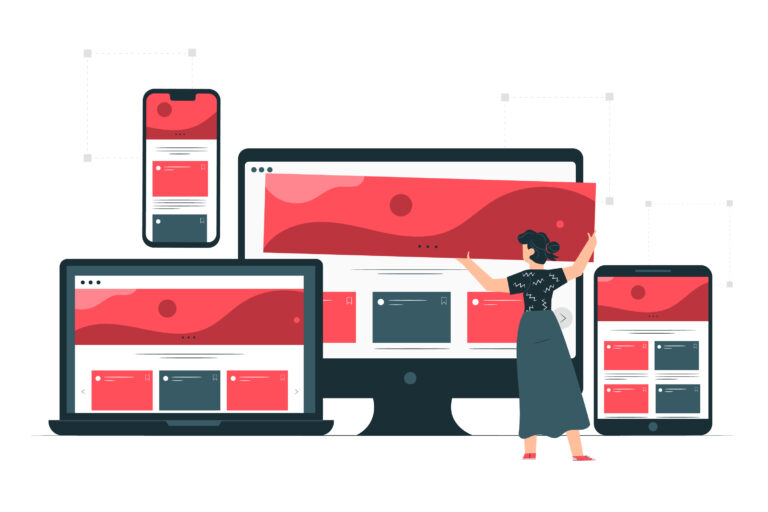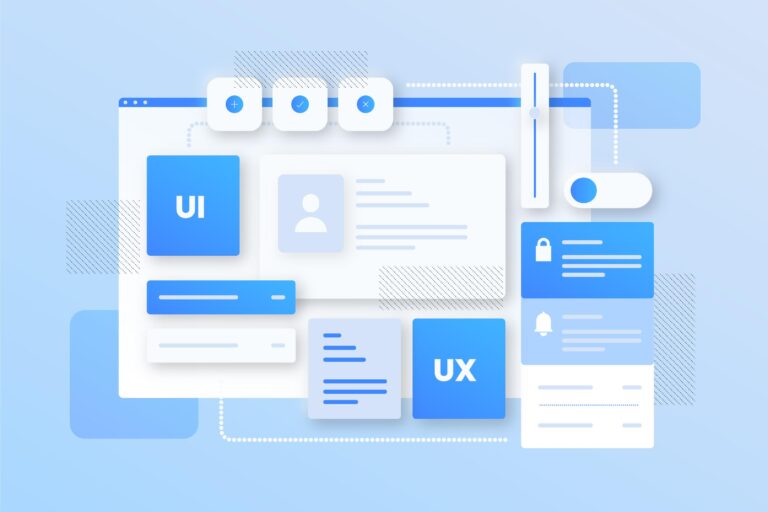How to Buy a Domain Name: Domain Registration Guide
In today’s digital age, a domain name is more than just a web address. It’s a digital identity, a virtual storefront, and a crucial element of your online presence. Whether you’re a budding entrepreneur, a seasoned business owner, or an individual looking to establish an online brand, the significance of selecting the perfect domain name cannot be overstated.
Why is a Domain name important?
Your domain name serves as your virtual handshake to the online world. It’s often the first thing people encounter when interacting with your website. A well-thought-out domain name can make a lasting impression, conveying the essence of your brand, the nature of your content, or the purpose of your website.
How the Right Domain Can Impact Your Online Presence?
The right domain name can significantly impact your online success. It can boost your website’s search engine ranking, make your brand more memorable, and attract more visitors. Conversely, a poorly chosen domain can make standing out in a crowded online landscape challenging.
How to Choose a Reliable Domain Registrar?
Choosing a reliable domain registrar is the foundational step in the domain registration process. While there are numerous registrars available, it’s essential to select one that not only offers competitive pricing but also excellent customer service, user-friendly tools, and a track record of reliability. When exploring different types of domain registrars, each catering to specific needs, consider some key factors when evaluating domain registrars.
- Pricing Structure: Compare the pricing offered by different registrars, taking into account both the initial registration fees and renewal costs. Be cautious of registrars that offer seemingly too-good-to-be-true deals, as they may come with hidden costs or unfavorable terms.
- Customer Support: Accessibility to reliable customer support is crucial. Ensure that the registrar provides multiple channels for customer assistance, such as email, phone, and live chat. The ability to get timely help with any domain-related issues is invaluable.
- User-Friendly Interface: The registration and management of your domain should be straightforward. An intuitive and user-friendly interface will make the process smoother, especially if you’re new to domain management. A seamless user experience is key.
- Reputation and Trustworthiness: Research the registrar’s reputation and track record. Online reviews, customer testimonials, and ratings from trusted sources can provide insights into the registrar’s reliability.
- Additional Services: Many registrars offer complementary services, such as web hosting, email hosting, and domain privacy protection. Consider whether these additional services align with your website needs.
The Step-by-Step Process of Registering a Domain Name:
Once you’ve selected a reputable domain registrar that aligns with your requirements, the domain registration process can begin. This process usually consists of several straightforward steps:
- Domain Search: Begin by using the registrar’s search tool to check if your desired domain name is available. If your preferred name is already taken, the registrar’s search tool may suggest alternative options or variations.
- Choose Your Domain: If your chosen domain is available, you’ll proceed to select it. If you’re considering multiple domains, now is the time to make your selections.
- Add to Cart: Once you’ve chosen your domain, you can add it to your shopping cart. In the cart, you’ll have the opportunity to review your selection and confirm that it’s correct.
- Select the Registration Period: You’ll be asked to choose the duration of your domain registration. Most registrars offer options for one year, but some also provide multi-year registrations.
- Provide Your Contact Information: As the domain owner, you’ll need to provide accurate contact information, including your name, address, email, and phone number. Be sure to use valid and up-to-date information.
- Privacy Protection: Some registrars offer domain privacy protection, which shields your personal contact information from being publicly accessible in the WHOIS database. Depending on your needs, you can opt for this service at an additional cost.
- Payment: Proceed to the payment section to complete your purchase. Registrars typically accept various payment methods, such as credit cards and PayPal. Review your order, and make your payment.
- Confirmation: After successful payment, you should receive a confirmation email from the registrar. This email serves as proof of your domain registration. It will contain important information, including your domain’s expiration date.
- Access to Domain Management Tools: Once your domain is registered, the registrar will provide access to domain management tools within your account. This interface allows you to customize settings, configure DNS records, and manage your domain efficiently.
Privacy Protection and Additional Services
In the digital age, privacy protection is a valuable consideration when registering a domain. Domain privacy protection, also known as WHOIS privacy, provides an extra layer of security for your personal information. When you enable this service, the registrar’s information is displayed in the public WHOIS database instead of your own.
This feature safeguards you from unsolicited emails, spam, and potential domain-related scams. However, it’s important to note that privacy protection services often come with an additional annual fee, typically ranging from $5 to $15 per year.
In addition to privacy protection, many registrars offer supplementary services that can enhance your online presence and overall website management experience. These services may include:
Web Hosting: Web hosting is essential for launching your website. Some domain registrars provide hosting services that can simplify the process of connecting your domain to a website.
Email Hosting: Professional email hosting services enable you to create custom email addresses that match your domain. This reinforces your brand identity and is especially valuable for businesses and organizations.
Website Builders: Some registrars offer website builder tools that simplify the process of creating and maintaining your website. These user-friendly platforms come with customizable templates, making it easier to design and publish your site.
Security Services: Security is a top priority for website owners. Registrars may offer security services such as SSL certificates, which encrypt data transmissions between your site and its visitors, safeguarding sensitive information.
Domain Parking: If you’re not ready to launch a website immediately, domain parking allows you to reserve your domain while displaying a temporary page or generating revenue through ads.
Consider your website’s specific requirements and objectives when evaluating additional services provided by your chosen registrar. While these services can streamline the process of launching and managing your website, it’s essential to weigh the costs against the benefits.
Domain Management and Renewal
Once your domain is registered, the responsibility of maintaining and managing it falls to you. To ensure the smooth operation of your website and maintain ownership of your domain, consider these key domain management tasks:
Keeping Track of Your Domain’s Expiry Date
Domains typically have an initial registration period, such as one year, during which you have ownership rights. To maintain your domain, you’ll need to renew it before it expires. It’s essential to keep track of your domain’s expiration date, as allowing it to expire can lead to the loss of your web address and potential disruptions to your online presence.
It’s common for registrars to send renewal reminders via email, but relying solely on these notifications is not recommended. If your contact information changes or if renewal reminders get filtered into your spam folder, you could miss critical notifications. Here’s how you can effectively keep track of your domain’s expiry date:
Set Calendar Reminders: The simplest method is to create a recurring event in your calendar system to remind you a few weeks before your domain’s expiration date. This gives you ample time to initiate the renewal process.
Enable Auto-Renewal: Many registrars offer an auto-renewal option. When enabled, the registrar automatically renews your domain for you, ensuring that it remains active. Be sure to verify the auto-renewal settings within your account.
Check Domain Expiry Status: Periodically log in to your registrar’s platform and check the status of your domain. This way, you can confirm the renewal date and take any necessary actions.
How to Renew Your Domain Name
Renewing your domain is a straightforward process. Typically, registrars send out renewal notices in advance, allowing you to extend the registration period. Here’s how you can renew your domain:
- Renewal Notices: Watch for renewal notices from your registrar. They usually arrive via email and contain a link or instructions for renewing your domain.
- Log in to Your Registrar Account: Go to your registrar’s website and log in to your account. Once you’re logged in, you should see an option for domain management or renewals.
- Select the Domain: If you have multiple domains, choose the one you wish to renew.
- Choose the Renewal Period: Select the duration for the renewal. Typically, options include one year, multiple years, or the maximum allowed renewal period.
- Review and Confirm: Verify the details of your renewal, including the domain name and the renewal period. Review the total cost and confirm the renewal.
- Complete Payment: Proceed to the payment section and make the renewal payment using your preferred method. Keep an eye out for any available discounts or promotions.
- Confirmation: After successful renewal, you should receive a confirmation email. This email serves as proof of your renewed domain registration and will include the new expiration date.
Domain Transfers and Management Tips
Managing your domain involves more than just renewing it. It’s also essential to understand domain transfers and how to maintain the various settings associated with your domain. Here are some key aspects of domain management:
Updating Contact Information: Keep your domain registrar informed of any changes to your contact information, such as your email address, phone number, or physical address. This ensures that you receive essential notifications regarding your domain.
DNS Configuration: Domain Name System (DNS) settings control how your domain is connected to your website, email servers, and other services. Familiarize yourself with DNS configuration, and make changes as needed.
Ownership Transfer: If you decide to transfer your domain to another individual or organization, the registrar will guide you through the process. Ensure that you follow all necessary steps to complete a successful transfer.
Domain Lock: Domain locking is a security feature that prevents unauthorized transfers or changes to your domain settings. Depending on your needs, you can enable or disable this feature within your registrar’s control panel.
Nameservers: Nameservers are crucial for directing your domain’s traffic to your web host or other services. Make any necessary updates to nameserver settings when changing hosting providers or making DNS changes.
The Legal Aspects of Domain Ownership
Understanding the legal aspects of domain ownership is essential to protect your rights and prevent potential disputes. While owning a domain grants you certain rights, it’s important to be aware of the legal considerations:
Understanding Domain Ownership Rights
When you register a domain, you gain ownership rights, but it’s crucial to recognize that these rights are not absolute. Domain ownership comes with responsibilities and legal boundaries. These include:
Annual Renewal: As mentioned, domain ownership isn’t permanent; it’s subject to annual renewal. Failing to renew your domain can result in it becoming available for registration by others.
Transfer Rights: You have the authority to transfer your domain to another individual or organization. However, this should be done with the consent of both parties and in compliance with the registrar’s transfer policies.
Dispute Resolution: If a dispute arises over domain ownership, it can be resolved through mechanisms such as the Uniform Domain-Name Dispute-Resolution Policy (UDRP). This process is designed to address cases of domain squatting, trademark infringement, or other conflicts.
Trademarks and Domain Names
The use of trademarks in domain names can lead to legal complications. Trademark owners have rights to domain names that match their trademarks, as long as they can demonstrate a legitimate claim to the name. Therefore, it’s crucial to conduct a thorough trademark search before choosing a domain name to avoid infringing on someone else’s intellectual property.
Protecting Your Domain from Unwanted Transfer or Sale
Domain theft is a real threat, and unauthorized transfer or sale of your domain can be devastating. It’s important to protect your domain from such unwanted actions. To do this:
Use Domain Lock: Many registrars provide a domain locking feature. When enabled, it prevents unauthorized transfers and changes to your domain settings. Keep this feature turned on for added security.
Implement Two-Factor Authentication (2FA): Enable two-factor authentication for your domain registrar account. This extra layer of security ensures that even if someone gains access to your login credentials, they won’t be able to make changes without the second factor, usually a unique code sent to your mobile device.
Regularly Monitor Your Account: Keep a close eye on your registrar account and domain management settings. Look for any unusual activities or changes to your domain settings. Quick action can help you thwart unauthorized activities.
Domains for Sale: The Secondary Market
The secondary domain market is a place where individuals or businesses can buy and sell domains that are already registered. This market has grown significantly over the years, as many domain owners are willing to part with domains they no longer need, while others are eager to acquire specific, in-demand domains.
How to Purchase a Domain That’s Already Registered
If you’re interested in acquiring a domain that’s already registered by someone else, there are steps you can take to negotiate the purchase. Here’s how you can go about it:
- Contact the Owner: Find a way to reach out to the current owner of the domain. This might involve sending an email to the contact information provided in the WHOIS database or using a domain broker.
- Express Your Interest: Clearly express your interest in buying the domain. You can explain your intentions for the domain and negotiate the price.
- Negotiating Domain Sales: Be prepared for negotiations. The domain owner may provide a price, or you may need to make an offer. It’s essential to keep your budget in mind while bargaining.
- Use a Domain Broker: If negotiations become challenging, consider enlisting the services of a domain broker. These professionals can facilitate the purchase and ensure a smooth transaction.
- Use Escrow Services: For added security during the transaction, use an escrow service that will securely hold your payment until the domain transfer is complete.
Maintaining Your Domain
Maintaining your domain isn’t just about renewing it on time. There are other technical aspects to consider, such as Domain Name System (DNS) configuration and troubleshooting common domain issues.
The Importance of DNS and Name Servers
DNS is the backbone of the internet. It translates human-readable domain names into IP addresses that computers understand. Correct DNS configuration is vital to ensure your domain functions as intended:
Primary and Secondary Nameservers: Most domains have primary and secondary nameservers. Ensure that they are correctly configured and that they can be contacted.
DNS Records: DNS records, such as A, CNAME, MX, and TXT records, are essential for routing traffic, managing email, and validating domain ownership. Learn how to manage these records.
Propagation: After making DNS changes, allow time for the changes to propagate across the internet. It can take several hours for these updates to take effect globally.
DNS Records: A Deeper Look into Domain Configuration
DNS records govern various aspects of your domain’s functionality. Here are some key DNS records and their roles:
A Record (Address Record): This record maps your domain to an IP address. It’s fundamental for directing web traffic to your website.
CNAME Record (Canonical Name): CNAME records are aliases for your domain. They’re useful for directing subdomains to other domains.
MX Record (Mail Exchanger): MX records specify the mail servers responsible for receiving email for your domain.
TXT Record (Text Record): TXT records serve various purposes, from verifying domain ownership for services like Google Search Console to adding SPF records for email security.
Troubleshooting Common Domain Issues
It’s not uncommon to encounter domain-related problems, and knowing how to troubleshoot them can save you time and frustration. Here are some common domain issues and how to address them:
Domain Not Resolving: If your domain isn’t pointing to the correct website or shows an error, check your DNS settings, and ensure they’re configured correctly. Allow time for DNS propagation after making changes.
Email Issues: If you’re experiencing email problems, such as emails bouncing back or not being delivered, review your MX records and ensure they’re accurately set up.
Transfer Problems: If you encounter issues during a domain transfer, contact your registrar’s customer support. They can assist with resolving transfer problems and ensuring a successful transfer.
Wrap Up
The significance of a well-chosen domain name and its proper registration cannot be overstated. Your domain is more than just a web address; it’s your online identity and a crucial component of your digital presence. By understanding the domain registration process, making informed decisions regarding your domain’s name and extension, and taking steps to protect and manage your domain effectively, you’ll be on your way to building a strong online presence.
Navigating the complex landscape of domain registration may seem daunting at first, but with the information and guidance provided in this comprehensive guide, you can approach the process with confidence. Remember that the world of domain registration is dynamic and evolving, so staying informed about industry changes and best practices is key to maintaining your online presence effectively and securely.